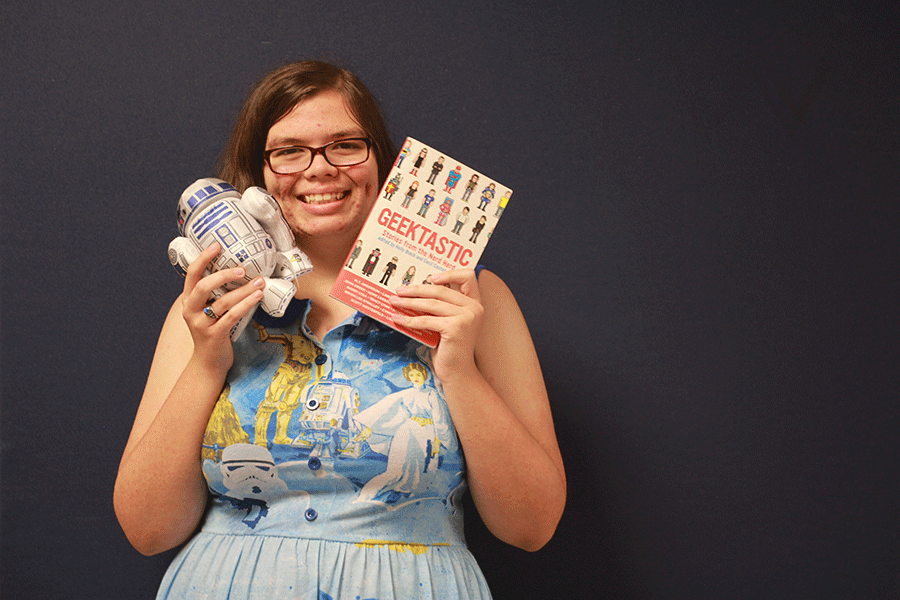Blog: You’ve got mail
More from Geek Guru
In its quest for world domination, Google is even trying to out-do itself. Its new version of Gmail, the aptly named “Inbox,” was released on Wednesday, Oct. 22. Inbox comes in app form for both iOS and Android, and can be used on a computer here if your browser is Google Chrome. It’s currently an invite-only service, meaning you either have to email [email protected] to request an invite, or get an invite from a friend who’s currently using it (in case you’re wondering, yes, I do have some left). Here are my thoughts on the new service after using it for about a week:
The main feature of Inbox is “bundling” similar messages together. For example, the app will automatically group together certain categories of messages, including travel, purchases, finance, social, updates, forums and promos. What’s great about this is that it works really well with the Inbox system – you can mark an email as “done,” snooze it, or pin it to read it later. If you’re going through, say, promos, you can pin a coupon email from your favorite store so you remember to use it next time you’re out shopping. You can snooze a newsletter you get from a magazine you’re subscribed to until the weekend, when you know you’ll have time to read it, or you can even snooze a message by place; you can tell your phone to notify you to read the message once you get back home. That’s some wicked sci-fi stuff right there. Then, if none of the other messages interest you, you can just hit the “done” button and the rest of them are gone, with no need to go in and delete every message one-by-one.
You can make your own bundles, too, which I like. I made myself a college bundle because I receive a lot of college emails, and it’s nice to be able to view them all at once, pin the ones from colleges I’m interested in, and then whisk the others away with a tap. I am experiencing a few bugs in it; sometimes Inbox thinks that emails from YouTube or the like belong in the college bundle. It just takes a little work on my part to edit the settings on the bundle to not include emails from YouTube in the bundle, but at the end of the day, it’s worth it.
I wouldn’t go as far as to say that Inbox is “the revolutionary future of email,” but I do think it is an improvement on the Gmail system and worth a try. It definitely runs a lot smoother than the regular Mail app for me, and the features are pretty darn cool. If you’re looking for a more futuristic, organized email experience, I would recommend checking out Inbox.